To create a well-stacked landing page, you need a little creativity and a functional tool. And while all can come up with a simple layout, picking a landing page builder that meets your needs is a way more challenging task.
Have you ever spent time signing up for a tool, activating your account, and exploring its features just to realize it’s not what you need? So have we.
After years of working on clients’ projects, we know what landing page builder software works for us and what doesn’t.
In this post, we selected the top 9 landing page builders for any budget and goal. Find the information about the unique features, integrations, reviews, and pricing plans of every tool below.
Disclosure: This post may contain affiliate links. This means we may earn a commission if you buy something through our links at no additional cost to you.
Unbounce
Unbounce is a top-notch drag-and-drop landing page builder. Its functionality allows brands to translate almost any idea into life.
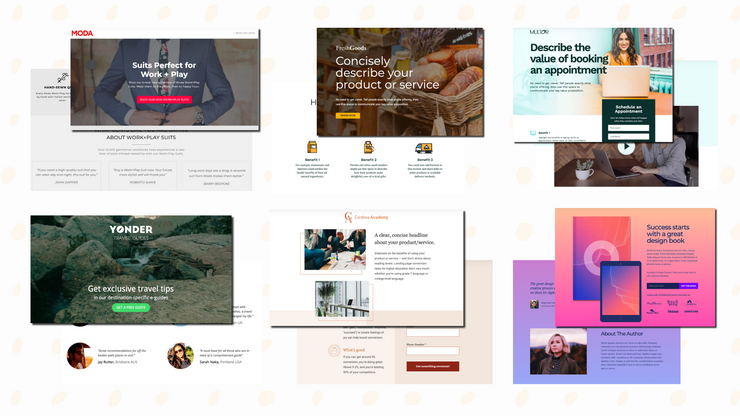
The main benefit of Unbounce is its ease of use. While other tools might have complex interfaces built for users who have experience in the marketing field, Unbounce is widely used by non-tech or -marketing people, like small business owners, lawyers, etc.
What can you create with Unbounce?
- Landing pages
- Pop-ups
- Sticky bars
How much does Unbounce cost?
Right, Unbounce isn’t a free tool. Here are its pricing plans:
- LAUNCH: $80/month billed monthly or $72/month billed annually.
- OPTIMIZE: $120/month billed monthly or $108/month billed annually.
- ACCELERATE: $200/month billed monthly or $180/month billed annually.
- SCALE: $300/month billed monthly or 270/month billed annually.
Good news: With this link, you’ll get 20% off your first three months with Unbounce.
Unbounce features
Unbounce is probably the best tool for marketers who not only want to create great landing pages (which is only half of the battle) but also are looking for functionality that allows ongoing testing and optimization.
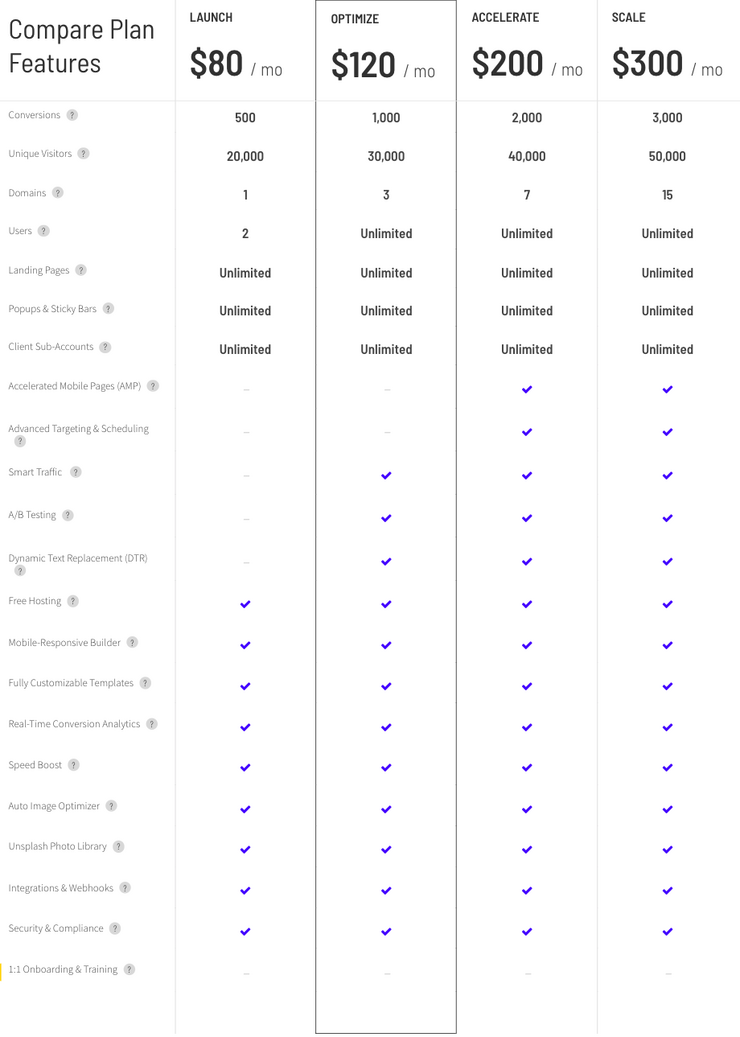
Let’s take a look at the most sought-after features of the product.
AMP. Starting from the ‘ACCELERATE’ plan, you can create fast mobile landing pages using the Accelerated Mobile Pages (AMP) framework. AMP pages load four times faster, which improves user experience and creates better mobile ad performance.
Smart traffic. Users of the ‘OPTIMIZE’ plan and higher get access to AI-powered optimization that automatically matches each visitor to the page where they’re most likely to convert.
A/B testing. With the ‘OPTIMIZE’ package, you can also start setting A/B tests. Split traffic between different versions of a landing page, popup, or sticky bar and see which performs better.
Mobile-responsive builder. In the 21st century, it should go without saying, but yes, all the pages you create with Unbounce are mobile-responsive. The feature is available for all users.
Real-time conversion analytics. Unbounce allows you to track your landing page, popup, sticky bar performance in real-time. All the data is displayed on the in-app reporting dashboard.
More features, including 100+ fully customizable templates, integrations and webhooks, unlimited landing pages and popups, free hosting, and more are also available for every paid user.
| Free plan | 14-day free trial |
| What's included | All the features available on a paid plan of your choice |
| The lowest price paid plan | $80/month billed monthly or $72/month billed annually |
| What's included | Up to 500 conversions and 20,000 visitors per month, 1 connected domain, unlimited LPs and popups |
| Integrations | 115+ integrations, including Zapier, HubSpot CRM, Salesforce, Slack, WordPress, etc. |
Webflow
Webflow is more than a landing page builder. It’s a CMS, web design tool, and hosting software.
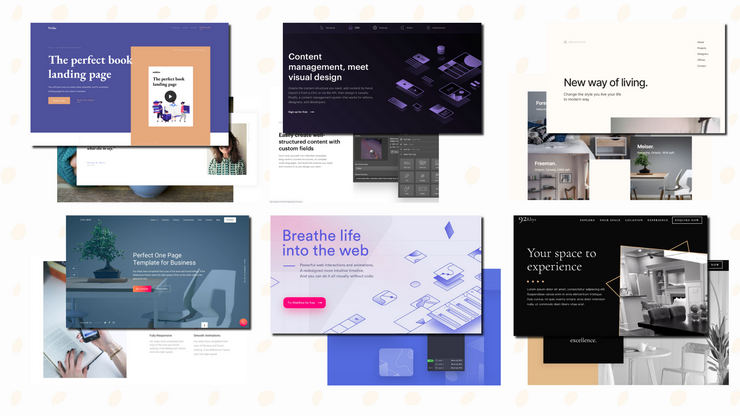
We often choose Webflow to build landing pages for our clients’ native advertising campaigns and should say the tool fits the needs of advertisers perfectly. The builder gives us all the opportunities to set up tracking and reporting with almost no limitations.
What can you create with Webflow?
- Websites
- Landing pages
- Pop-ups
How much does Webflow cost?
If you just need to create a few customized landing pages for your advertising campaigns and are fine to go with a .webflow subdomain, you can use Webflow for free. Webflow pricing starts from $16/month for account plans and $12/month for site plans.
What’s the difference between a site plan and account plan? The Webflow pricing structure is really confusing. We’ll try to explain it in simple terms. Account plans let you design sites or landing pages and publish them to a Webflow subdomain. To connect your custom domain, you’ll need to add a ‘site plan’. One domain = one site plan. You also get access to the Webflow CMS on site plans.
Learn more about the Webflow pricing models here.
Webflow features
Interestingly, Webflow offers many unique features that even top-notch platforms don’t. However, some of them won’t add much value to advertisers.
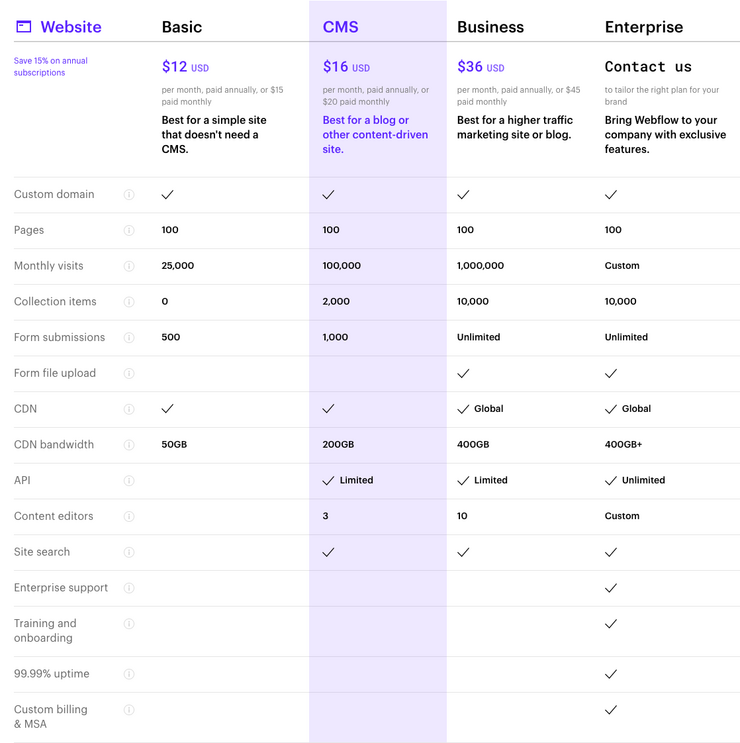
Motion Features. Webflow offers a variety of options for those who want to enhance site experience with craft animations, parallax animations, micro-interactions, 3D rotations, etc.
Auto-Backup. Ever lost hours of work because you clicked on the wrong button or your laptop turned off? Webflow records automatic backups of your site-building progress.
Automatic Sales Tax and VAT Calculation. Webflow automatically calculates the sales tax and VAT amount and adds it to your customer’s bill.
Webflow CMS. You can use a full-fledged content management system to create, collect, and edit personalized landing pages in a few clicks.
Also, Webflow provides 100+ responsive templates that allow everyone to create catchy, high-converting landing pages.
Compared to Unbounce, the Webflow interface and functionality is a bit more complex, but you can always find tutorials covering aspects that you need help with.
| Free plan | Forever free plan with limited functionality |
| What's included | 2 projects on the Webflow subdomain, free customizable templates |
| The lowest price paid plan | Site plan: $15/month billed monthly or $12/month billed annually. Account plan: $24/month billed monthly or $16/month billed annually. |
| What's included | Site plan: custom domain, 100 pages, 25,000 monthly visits, 500 form submissions, etc. Account plan: 10 projects, project transfers, client billing, etc. |
| Integrations | The platform doesn’t offer a lot of integrations. But its integration with Zapier enables the Webflow users to connect to hundreds of other apps. |
Exploring new advertising channels?
Add native advertising to your marketing mix. Your free native advertising ebook awaits.

Instapage
Instapage is another dedicated landing page building software that is used to create conversion-optimized landing pages for marketing and advertising campaigns.
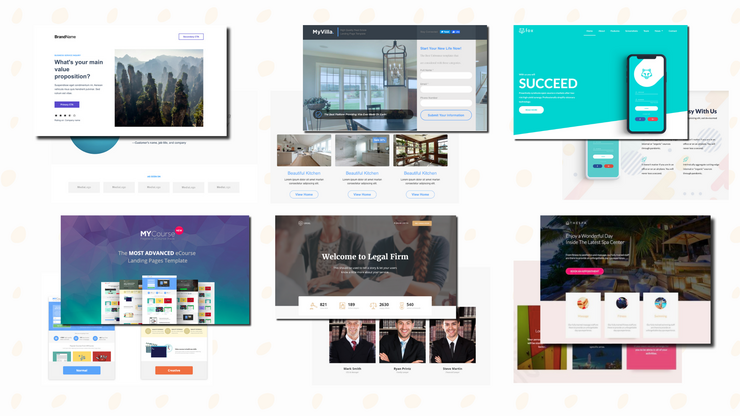
Instapage is aimed at simplifying the design process. With more than 200 customizable landing page templates, it’s no doubt you’ll find the right fit for your needs.
What can you create with Instapage?
- Landing pages
- Simple forms
- Multi-step forms
- Pop-ups
How much does Instapage cost?
Instapage is the most expensive tool on this list. The company has only two plans:
- Business: $199/month billed monthly or $149/month billed annually.
- Enterprise: The price is defined based on your needs.
Instapage features
Instapage provides all the necessary tools to create simple, quality landing pages easily. On the other hand, more advanced marketers sometimes complain about the limited flexibility – to create mind-blowing designs, you’ll need to have knowledge of CSS and JavaScript.

Apart from standard features, like drag-and-drop builder, photo editor, and customizable widgets, Instapage offers a bunch of advanced features.
Visual on-page collaboration. Trying to agree on your future landing page layout with your team or client can be challenging when you work remotely. With Instapage, you can streamline the design review and creation processes by collaborating on your pages in real-time.
AMP. Create better user experiences with Google-AMP-powered landing pages.
Hiding mobile blocks. Instapage ensures your landing pages are mobile-responsive. Want to hide blocks that appear on desktop but will look odd on mobile? You can hide them in one click.
Custom code editing. Need more flexibility? You can add custom widgets, like image galleries, calendar widgets, sliders, and more, with Javascript, HTML/CSS, or third party scripts.
Heatmaps. The feature gives you insight into the user behavior on your page. It’s a visual way to see which sections of your landing page work and which doesn’t.
| Free plan | 14-day trial |
| What's included | All the features available on a paid plan of your choice |
| The lowest price paid plan | $199/month billed monthly or $149/month billed annually |
| What's included | Unlimited conversions, multi-step forms, A/B testing, dynamic text replacement, heatmaps, etc. |
| Integrations | Instapage integrates with multiple tools, including HubSpot, WordPress, Salesforce, Zapier, Google Ads, and others. |
Lander
Lander is a landing page builder packed with useful features and tools to help you boost your small business income with high-converting landing pages.
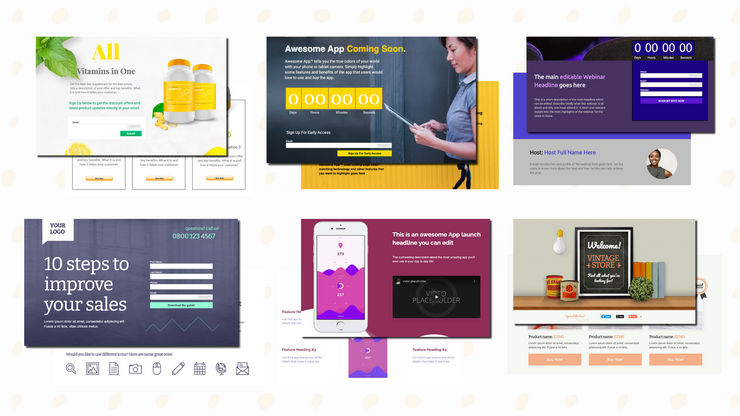
Lander also allows code customization, which makes it way easier for advanced marketers to build pages they need.
What can you create with Lander?
- Landing pages
- Welcome emails
How much does Lander cost?
At first sight, Lander seems to be one of the most affordable tools on the market. Its cheapest plan costs just 16/month, and with it, you’re allowed to have 3 custom domains (Webflow starts from 12/month, but you only get 1 custom domain). But this price is only valid if you buy an annual subscription. Billed monthly, the same plan costs $49/month and includes fewer features – no custom code editing, only 1 custom domain, and 3K visitors.
Lander features
A/B testing comes with both Lander packages so that you can test up to three versions of your landing pages and track their performance in real-time.
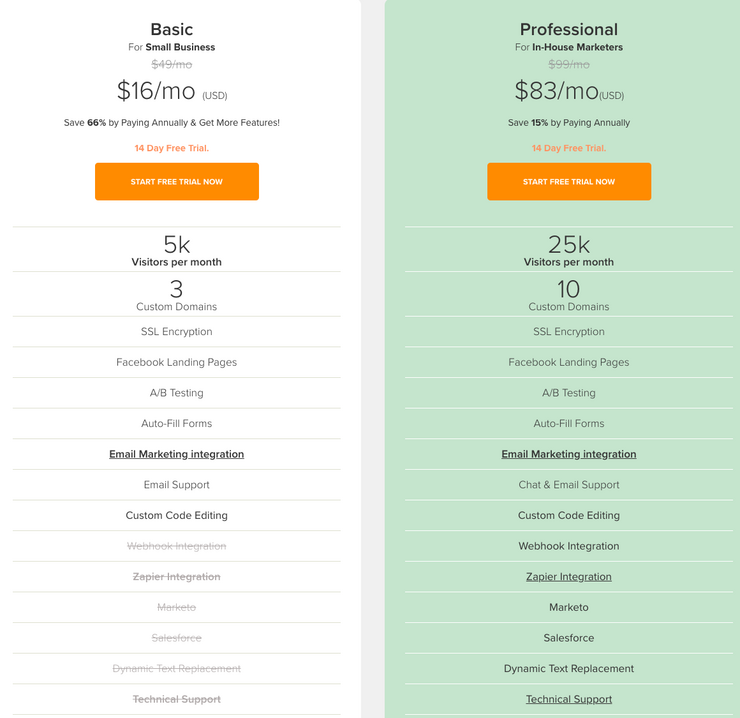
You can see that the opportunities you get with the cheapest plan are rather limited. You won’t get access to the most important integrations until you upgrade to the Professional plan.
Among standard features, Lander offers the following functionality:
Email marketing integration. You can integrate your account with Mailchimp, Aweber, VerticalResponse, and other email marketing tools, regardless of the plan you have. It’s also possible to create custom welcome emails that will be sent to your visitors once they take complete action on a page right in the Lander interface.
Custom code editing. If you lack some features, you can use Lander’s HTML code editor and implement your own tracking codes, payment solutions, or 3rd party forms and buttons.
Facebook landing pages. Building dedicated landing pages for Facebook made easier with this tool. With Lander, you can create and publish your landing pages right on Facebook tab.
Dynamic text replacement. Lander matches your landing page text to your PPC ad’s keywords dynamically to increase the relevancy of your campaigns for each user. Mind that this feature is available only for users of the Professional plan.
Mailchimp
Mailchimp is an all-in-one marketing automation tool that also offers a landing page builder as a part of its software.
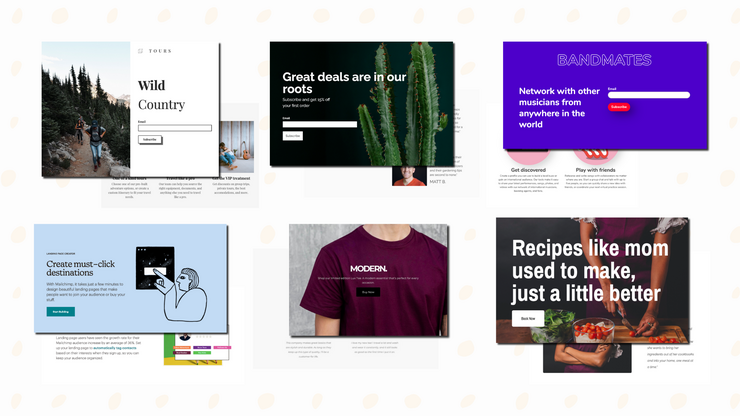
Just like each of the tools listed above, Mailchimp provides its users with easily customizable landing page templates. However, there aren’t a whole lot of them. In fact, there are just eight templates at the moment.
What can you create with Mailchimp?
- Landing pages
- Shoppable landing pages
- Sign-up forms
- Pop-ups
- Emails
How much does Mailchimp cost?
Mailchimp is a great place to start for those who want to build attention-grabbing landing pages for free. On its free plan, you get access to a landing page building tool, multiple templates, site builder, and other features.
Mailchimp paid plans start at $9.99/month and you already get access to custom branding and A/B testing on the basic plan.
Most importantly, all of Mailchimp’s plans allow you to build unlimited landing pages. Yes, even its free plan.
Mailchimp features
The Mailchimp landing page builder provides all the functionality you expect from a quality tool:
- A slick user interface
- Drag-and-drop editor
- Integrations with essential marketing tools like Salesforce, Marketo, Zapier, and more
- The ability to create mobile-friendly pages
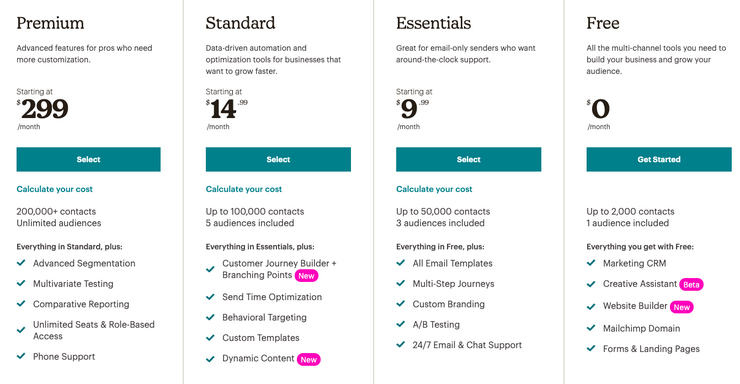
What about more advanced functionality?
If you’re looking for the opportunity to implement custom HTML code, Mailchimp isn’t the right choice for you. But there are a few interesting features that you might like this tool for:
Tracking options. Mailchimp has a number of tracking options, including Google Analytics, Facebook Pixel, or MailChimp’s own tracking.
Tagging audiences. Once people fill out a sign-up form on your landing page, you can automatically tag them and create audience segments for your future campaigns.
Shoppable landing pages. Mailchimp partners with Square, and this enables you to sell items right from landing pages you create on the platform. No need to set up ecommerce. The feature is available on free plans, however, Square will charge a flat processing rate.
| Free plan | Forever free plan |
| What's included | Unlimited forms and landing pages with the Mailchimp branding, shoppable landing pages, etc. |
| The lowest price paid plan | $9/month |
| What's included | A/B testing, more templates, 24/7 email and chat support, and more. |
| Integrations | 200+ integrations |
Landingi
Landingi is a dedicated drag-and-drop landing page builder. Due to its narrow specialization, the tool offers everything an advertiser would need, including customization possibilities, multiple integrations, and a variety of analytics and A/B testing opportunities.
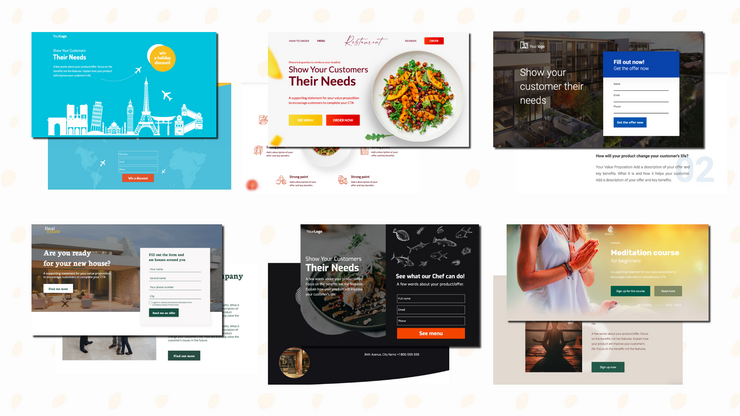
Landingi’s templates are grouped based on industries and goals, which allows you to quickly find the layout that fits your needs.
What can you create with Landingi?
- Landing pages
- Newsletters
- Banners
How much does Landingi cost?
There are different pricing options for businesses, agencies, and enterprises.
Business:
- Core – $29/month billed annually;
- Create – $55/month billed annually;
- Automate - $79/month billed annually.
Agency:
- Agency – $149/month billed every year;
- Agency Pro – $245/month billed every year.
Enterprise pricing starts at $599/month.
Landingi features
To create a landing page with Landingi, you can either choose from 200+ ready-to-use templates, import your own file, or create a page from scratch. Beyond that, you get access to a rich functionality that differs depending on your plan.
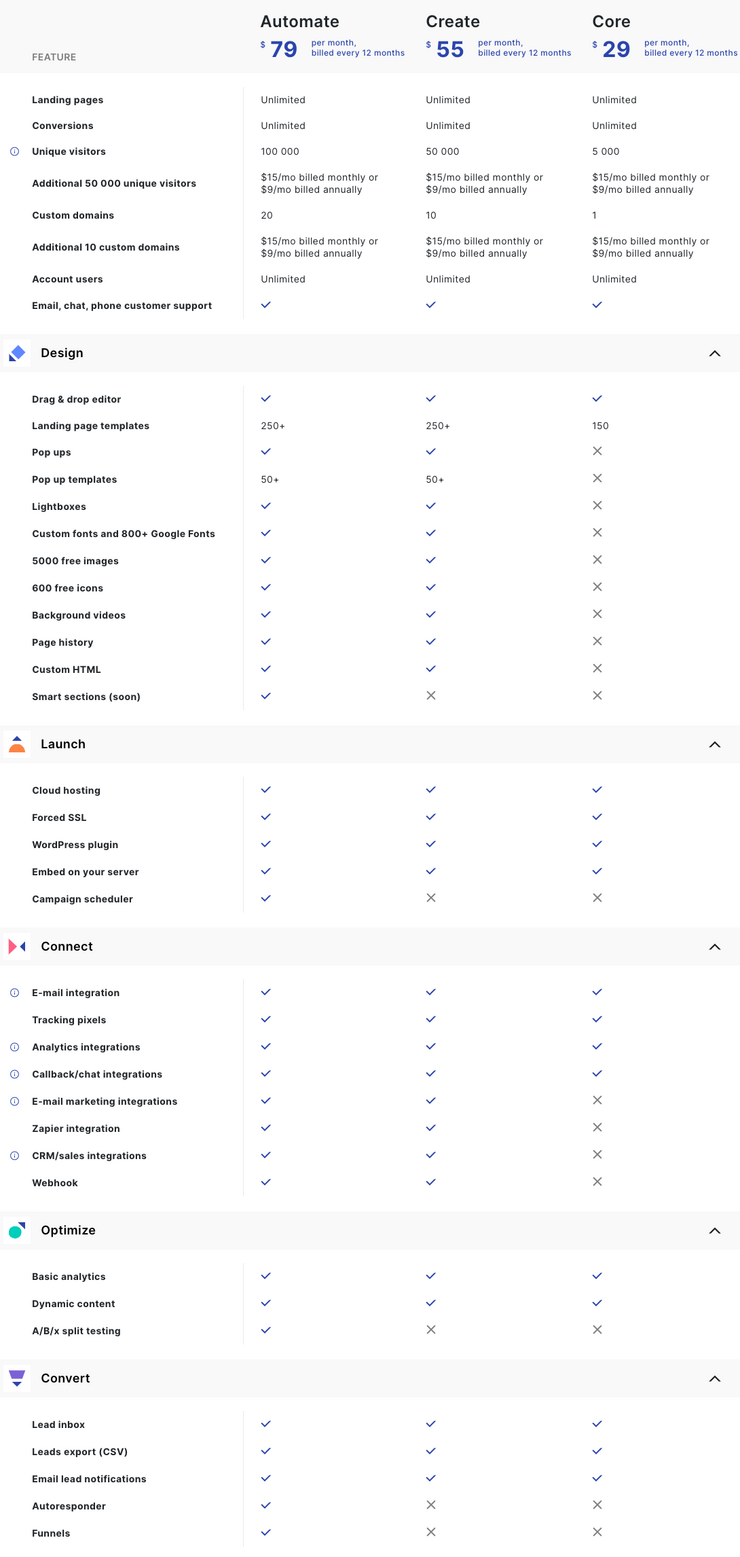
Although Landingi’s built-in analytics capabilities might not be enough for optimizing and scaling paid campaigns, you can benefit from its multiple integration options to set up custom tracking and make the most out of your landing page performance data.
Apart from integrations, Landingi has an incredible list of features any advertiser will find useful:
A/B testing. The tool allows you to split your landing pages, test different variables, and scale the most effective versions effortlessly.
Dynamic content. This solution lets you pick a specific text field and set conditions that will affect the way this content is displayed.
Mobile optimization. You can simply rearrange elements of your landing pages to ensure they look good on mobile devices.
User collaborations. It’s easy to create pages and make changes collaboratively with Landingi.
Lead generation. Landingi is focused on lead generation. Therefore, it offers a CRM which allows you to keep track of and analyze all your incoming leads in a few clicks.
| Free plan | 14-day free trial |
| What's included | All the features available on a paid plan of your choice |
| The lowest price paid plan | $12/month billed annually or $16/month billed monthly |
| What's included | 2 users, third-party extensions, SSL security, Squarespace hosting, etc. |
| Integrations | Squarespace integrates with major marketing platforms, like Mailchimp, Google Analytics, etc. as well as restaurant platforms, like OpenTable and ChowNow. |
Wix
Wix is a website builder that includes a tool for building dedicated landing pages among other features.
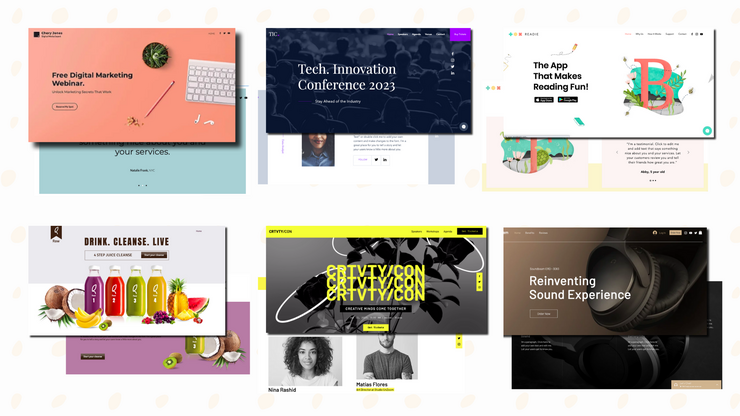
Wix has the best selection of landing page templates out of all the tools on this list. So if you’re looking for opportunities to create highly engaging pages without much creative effort, just check the Wix library to find tons of ready-to-use layouts for your future campaigns.
What can you create with Wix?
- Websites
- Landing pages
- Emails
- Social media posts
- Logos
How much does Wix cost?
With a free plan, you can enjoy all the necessary integrations and analytics. The only drawback is that your pages will be published to a Wix subdomain, which is undesirable in many cases. To remove Wix branding and create custom URLs, you’ll need to upgrade to a paid plan.
Wix pricing starts at $4/month for a yearly subscription, but the cheapest plan only allows you to connect to a custom domain, with no additional features available. Wix branding is removed on an $8/month plan and higher.
Depending on your goals, you’re offered to choose between two options: Website Plan (pricing varies from $4/month to 24.50/month billed annually) and Ecommerce & Business Plan (from $17/month to $35/month for yearly subscriptions). The Ecommerce & Business Plan provides an opportunity to accept online payments.
Wix features
Let’s take a look at the Wix functionality beyond the drag-and-drop builder and intuitive interface.
Wix chat. A great feature for those who want to engage visitors in conversations and increase conversions. You can add the Wix chat for free, however, the number of chat features are available only for paid accounts.
Edit mobile landing pages separately. Want to create mobile landing pages that look different from the desktop ones? Wix gives you this option.
Integrations with video and photo resources. Upload assets from Shutterstock, Unsplash, YouTube, Vimeo, and other platforms without extra effort.
| Free plan | Forever free plan |
| What's included | Free customizable templates, Wix branding, key integrations, reporting & analytics, etc. |
| The lowest price paid plan | $4/month billed annually |
| What's included | Custom domain |
| Integrations | Wix integrates with Google Analytics, Facebook Pixel, Google Tag Manager, HubSpot, and other essential tools. Mind that marketing integrations are available only on premium plans. |
Wishpond
A landing page builder is just one of the tools you can find in the Wishpond suite. It gives you the ability to build and launch multiple landing pages fast.
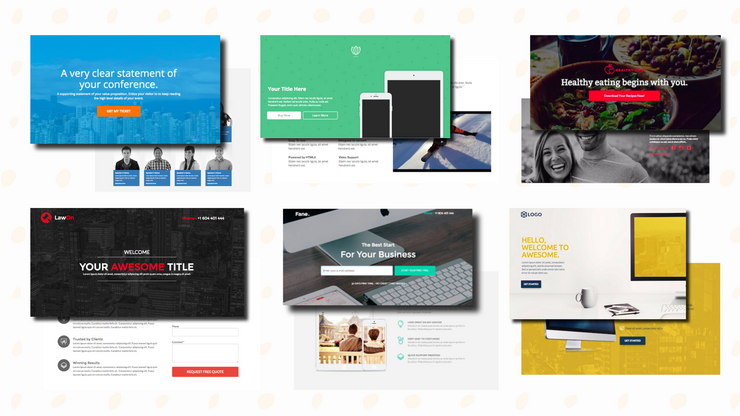
The Wishpond landing page builder has a user-friendly interface with easy-to-read analytics dashboards that make the page creation and optimization process quite straightforward.
What can you create with Wishpond?
- Websites
- Landing pages
- Pop-ups
- Online forms
- Emails
How much does Wishpond cost?
According to the information published on G2, Wishpond pricing starts at $49 per month. On the Wishpond website, you can book a call with the company representative who will pick the best plan for your business.
Wishpond features
What are the most beneficial features of the Wishpond landing page builder?
A/B testing. Just like Unbounce, Instapage, and other top-notch platforms, this builder allows you to test different variables on your page and identify the best-performing combinations.
Additional marketing automation and lead generation tools. This can be beneficial for marketing teams that have lots of projects in their stack and need a solution that will connect them.
Exploring new advertising channels?
Add native advertising to your marketing mix. Your free native advertising ebook awaits.

Integrations. Major marketing integrations are accessible on the cheapest plan.
Unlimited campaigns and visitors. As you already know, most tools limit you in the number of visitors and landing pages that you can create on a specific plan. With Wishpond, you can drive an unlimited number of users to your landing pages (but it doesn’t relate to leads).
| Free plan | Forever free plan |
| What's included | Free customizable templates, Wix branding, key integrations, reporting & analytics, etc. |
| The lowest price paid plan | $4/month billed annually |
| What's included | Custom domain |
| Integrations | Wix has 300+ integrations. You can connect it to Zapier, WordPress, Mailchimp, Shopify, Salesforce, Slack, etc. |
Squarespace
Squarespace is another general website builder with a landing page building feature.
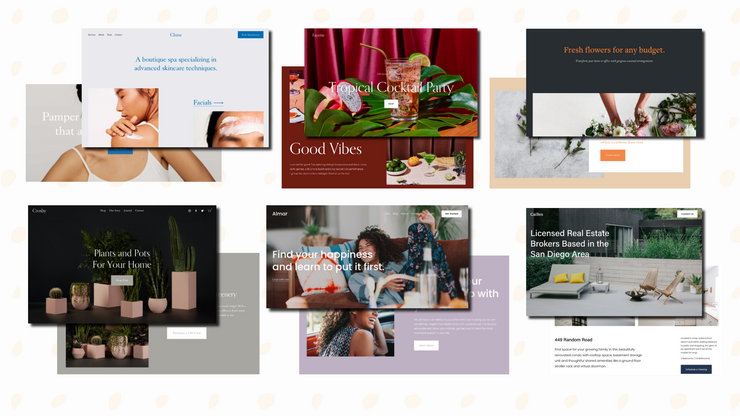
Instead of typical landing pages, Squarespace offers so-called cover pages. These are standalone pages that serve for particular goals, such as product launch announcement, email list building, or event promotion. Squarespace doesn’t give much space for customizing its layouts, including the placement of text blocks or buttons, but this can be considered a benefit for inexperienced users who want to ensure their landing pages are intuitive and understandable.
What can you create with Squarespace?
- Websites
- Landing pages
- Emails
- Logos
- Pop-ups and banners
How much does Squarespace cost?
Squarespace has four paid plans, each starting with a 14-day free trial:
- Personal: $12/month for annual subscriptions and $16/month billed on a monthly basis.
- Business: $18/month for annual subscriptions and $26/month billed on a monthly basis.
- Basic Commerce: $26/month for annual subscriptions and $30/month billed on a monthly basis.
- Advanced Commerce: $40/month for annual subscriptions and $46/month billed on a monthly basis.
Squarespace features
Below you can find features available on different Squarespace plans.
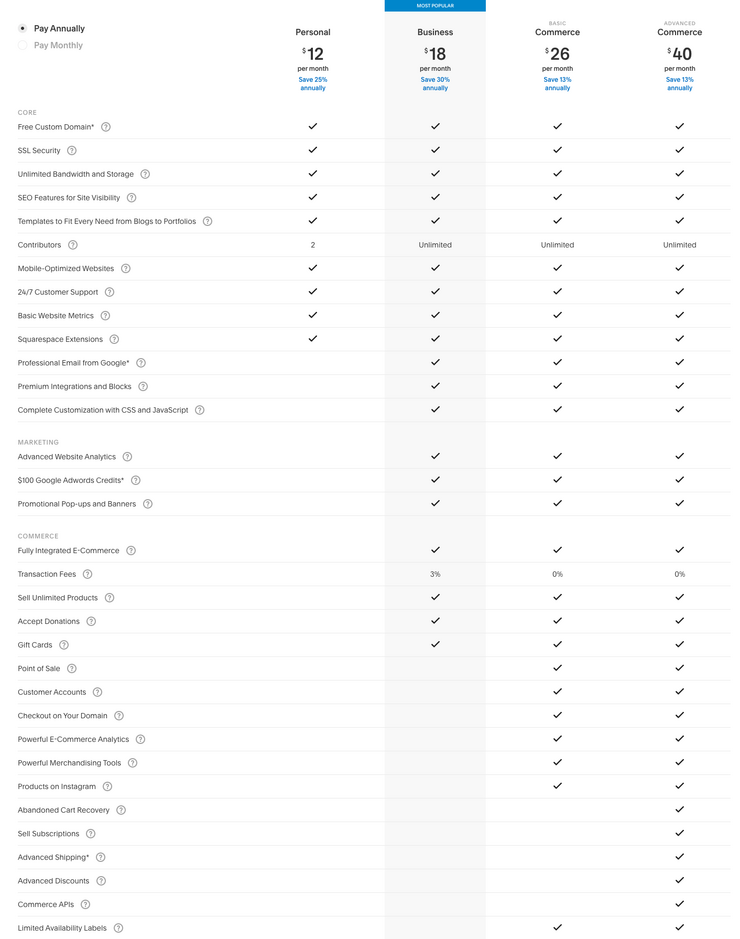
Direct integrations. Along with partnering with marketing tools, like Mailchimp, Google Analytics, and others, the platform has direct integrations with restaurant tools, like OpenTable, a booking platform, and ChowNow, an online ordering system.
Customization with CSS and JavaScript. We’ve already said Squarespace has certain limitations for customizing their pages, but this can be addressed with a CSS editor and some third-party apps that the tool integrates with.
Ecommerce-specific options. Squarespace is a website builder with some functionality for ecommerce. For instance, the platform offers the ability to export in-house revenue reports, add single or bulk items, and send email alerts for low stock.
| Free plan | 14-day free trial |
| What's included | All the features available on a paid plan of your choice |
| The lowest price paid plan | $12/month billed annually or $16/month billed monthly |
| What's included | 2 users, third-party extensions, SSL security, Squarespace hosting, etc. |
| Integrations | Squarespace integrates with major marketing platforms, like Mailchimp, Google Analytics, etc. as well as restaurant platforms, like OpenTable and ChowNow. |
Verdict
Even though we like all these tools, they aren’t equally effective for every campaign. Before you pick the right one, you need to answer the following questions:
- What industry/-ies do you run paid campaigns for?
- What are your goals?
- What’s your budget?
- Do you need a custom domain?
- Are you experienced enough to build and customize landing pages yourself, or is it better to have a wide range of templates to choose from?
If you want an optimal solution for small businesses, we’d recommend that you consider Unbounce, Webflow, Landingi, or Lander. For agencies that need an all-in-one solution, tools like Mailchimp or Squarespace might be a good fit. However, agency folks should also consider dedicated landing page builders if they have capabilities for building custom tracking and reporting setup.